Software Design
The following animation shows typical steps a student might perform to develop software. Students may write their code using ASM, C, or PL/M, though laboratories focus on development with C. Students write their code, compile it, and then debug it through simulation to check for errors. Simulation at this point is limited to software components, as hardware cannot be taken into account by software simulation tools. Once the students have proven their software works well by itself, they are ready to simulate their hardware and software together using the 8051 simulation model.
The animation
shows software development with Keil Microcontroller
Development tools. Keil allows students to set
breakpoints, view memory and variables, step through code, and much more.
It should be noted, however, that our laboratories do not limit an instructor
to use of these tools. An instructor may pick from many development tools
with similar capabilities.
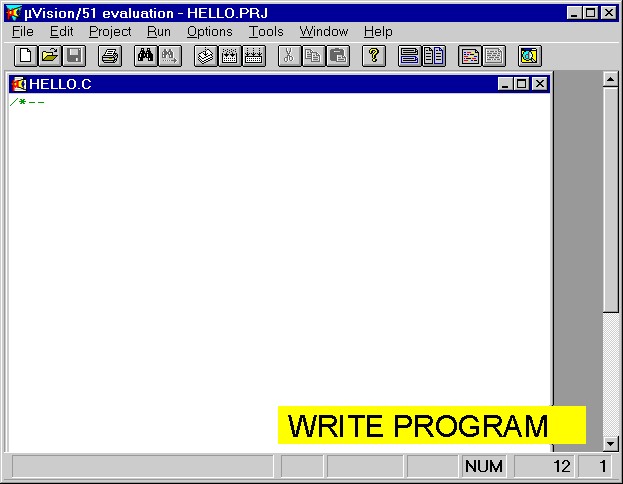
Back to overview
Document maintained by daryl@ece.umr.edu
Last Modified 14-Feb-1999