| Click here to
view larger images. Or select an individual image to view it at full size. |
||
| Start the program. | 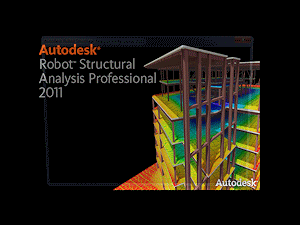 |
|
| Select Frame 2D Design. | 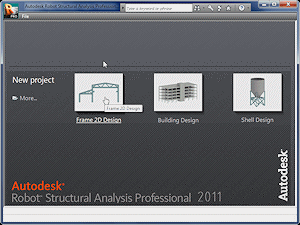 |
|
| Or, if you are already in the program, open a new file and select Frame 2D Design. | 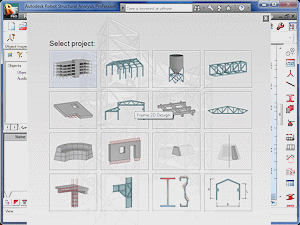 |
|
| This is the graphical user interface we will use in
this tutorial. Note that the x-axis is
positive to the right and the z-axis is positive
up.
We will define the beam and supports using the Geometry menu, loads will be defined with the Loads menu, and results will be obtained by using the Analysis and Results menus.
|
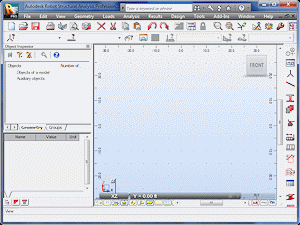 |