| Click here to
view larger images. Or select an individual image to view it at full size. |
||
| Select Beams in the Geometry menu. | 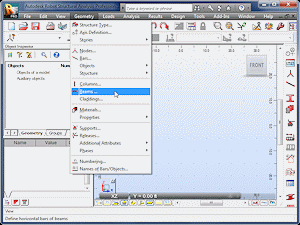 |
|
| This is the Beam input window.
Select "..." in the Section option. |
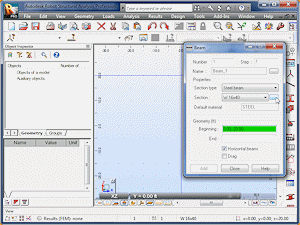 |
|
| This is the New Section input window. | 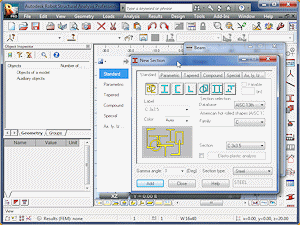 |
|
| Select the I-beam icon. | 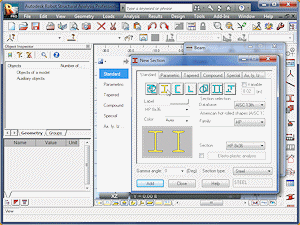 |
|
| Select W in the Family pull-down menu. | 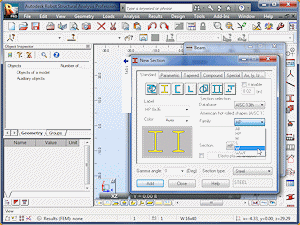 |
|
| Select the appropriate beam section. | 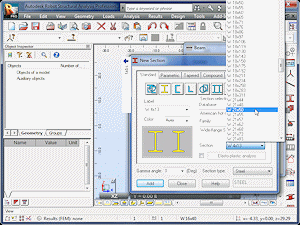 |
|
| Select Add. This will make the selected section available in the Beam input window. | 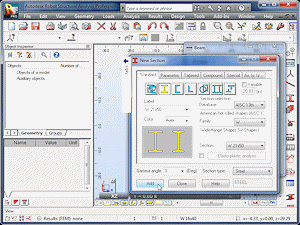 |
|
| Select Close. | 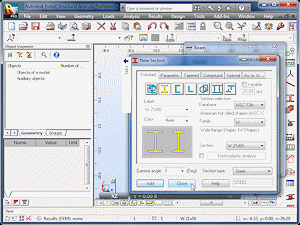 |
|
| Make sure the desired section now appears in the Section option. | 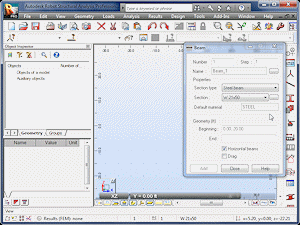 |
|
| Define the left-side (x,z) coordinates for the beam. Use (0,0) for simplicity. | 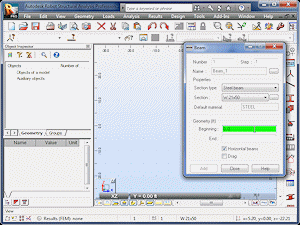 |
|
| Define the right-side (x,z) coordinates for the beam. | 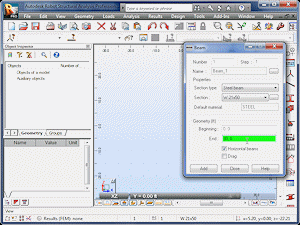 |
|
| Select Add. | 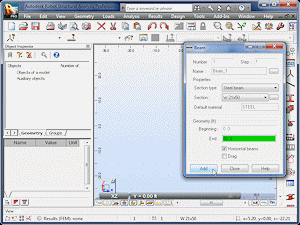 |
|
| Select Close. | 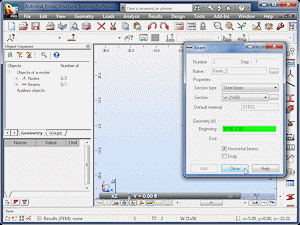 |
|
| The beam is now represented as a line. | 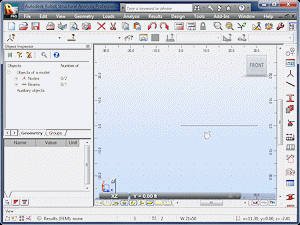 |