| To print the image visible on the screen, select File and Screen Capture. | 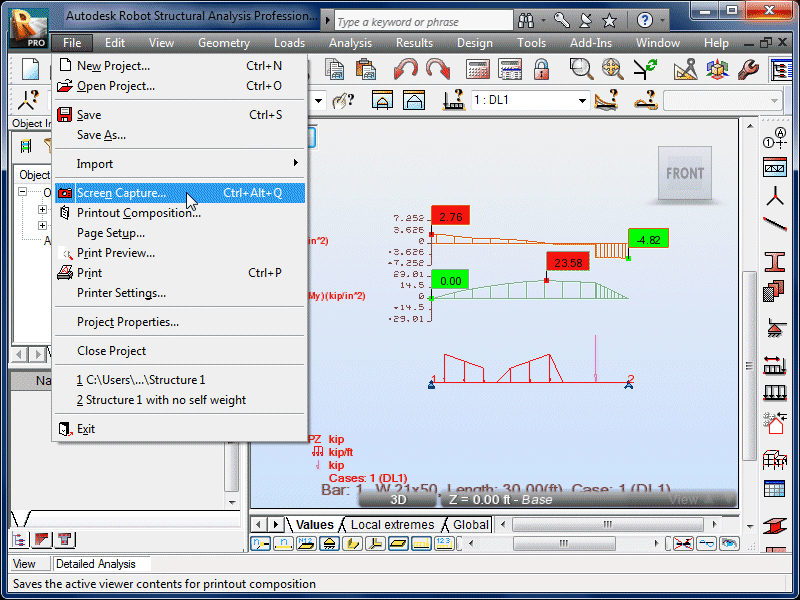 |
|
| Select File and Printout Composition. | 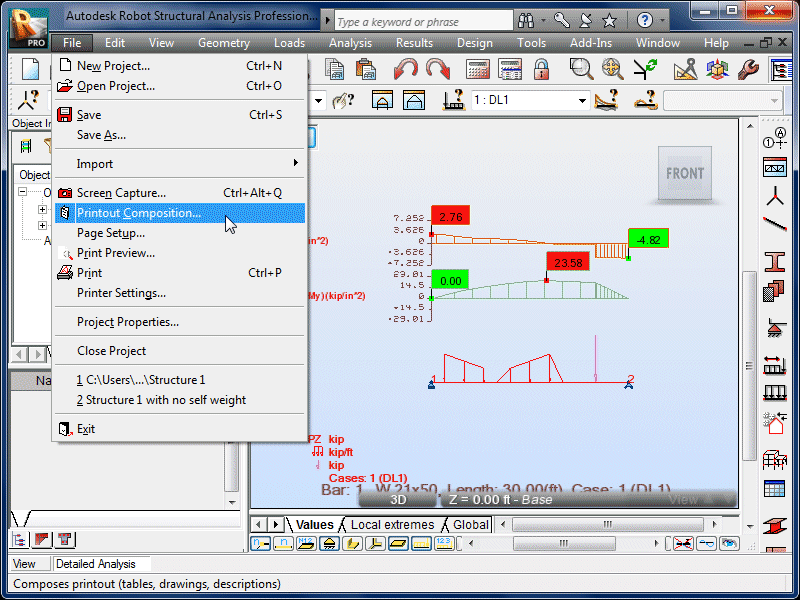 |
|
| Select the Screen Captures tab. Screen captures that have been made will appear on the left side. | 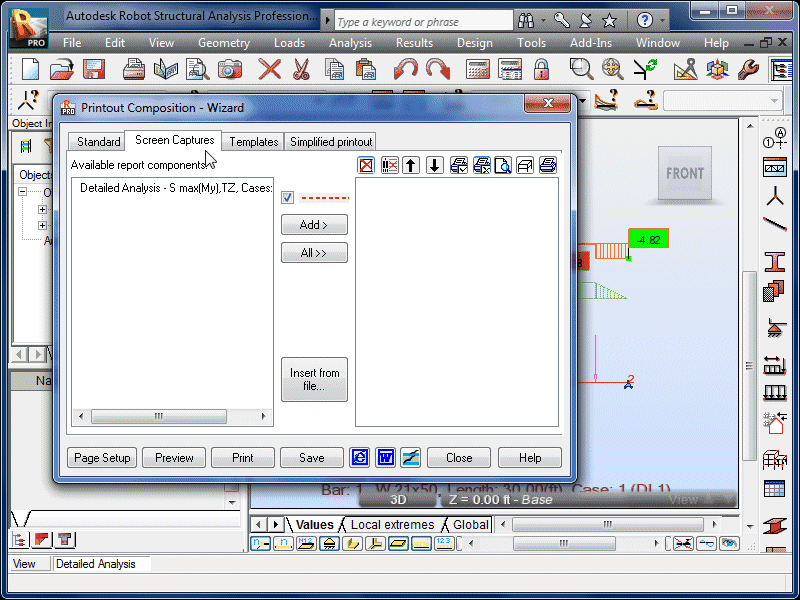 |
|
| Select the desired screen capture. | 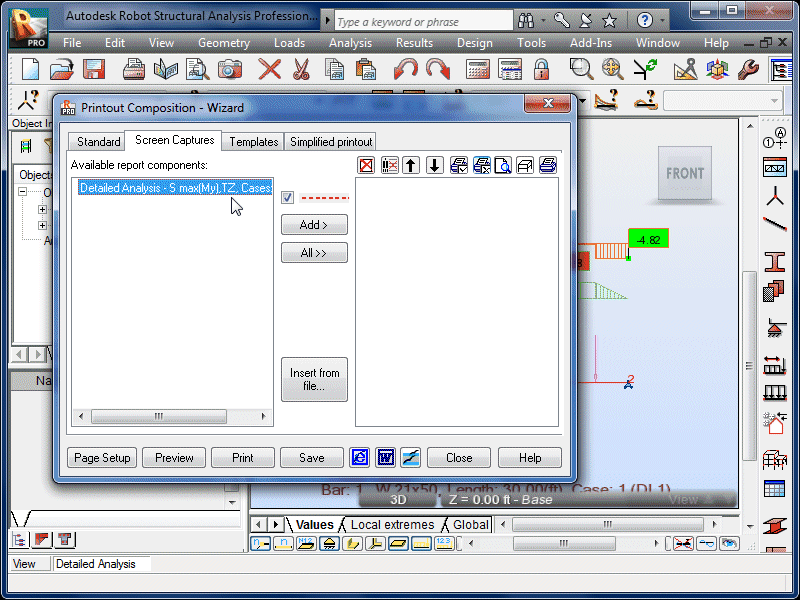 |
|
| Select Add. | 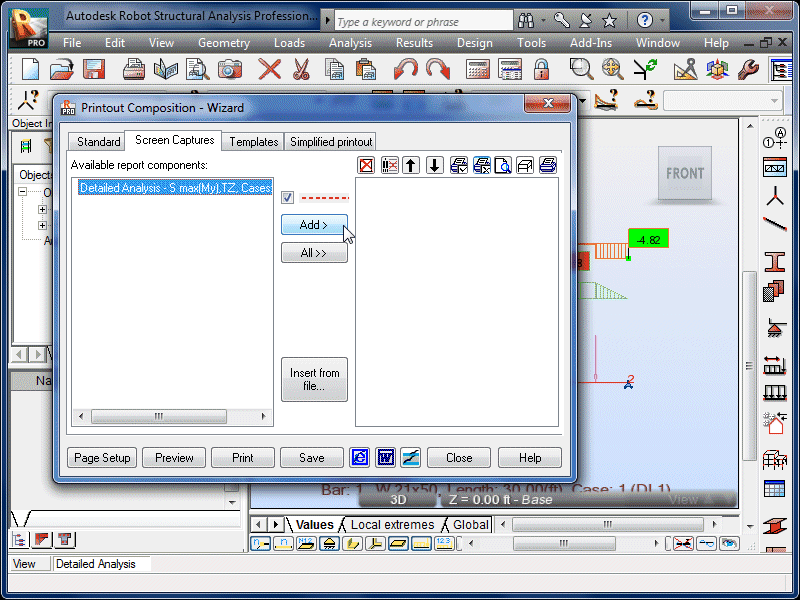 |
|
| Screen captures added to the right side will be printed. | 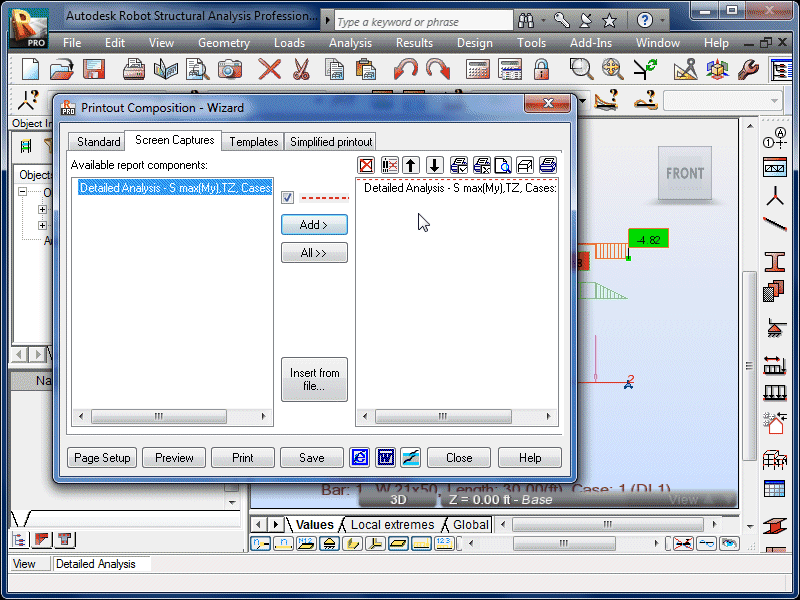 |
|
| Select Preview or Print. | 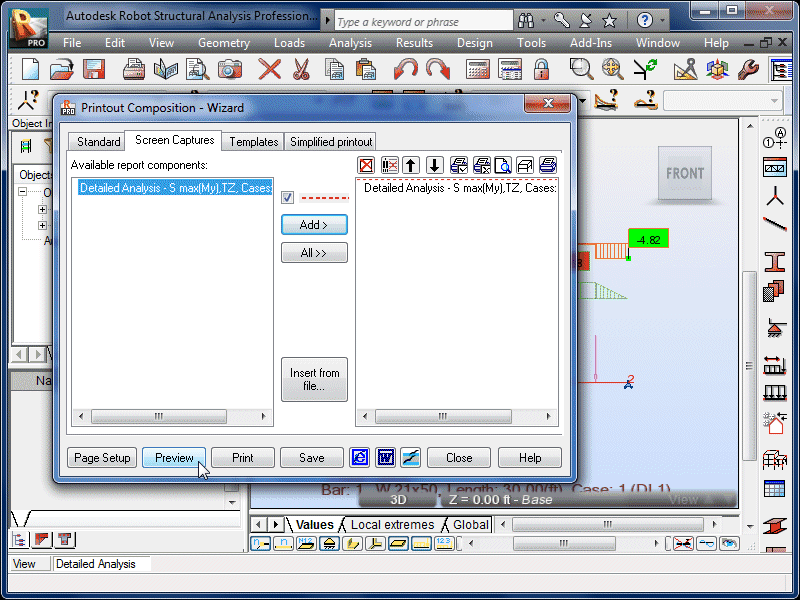 |
|
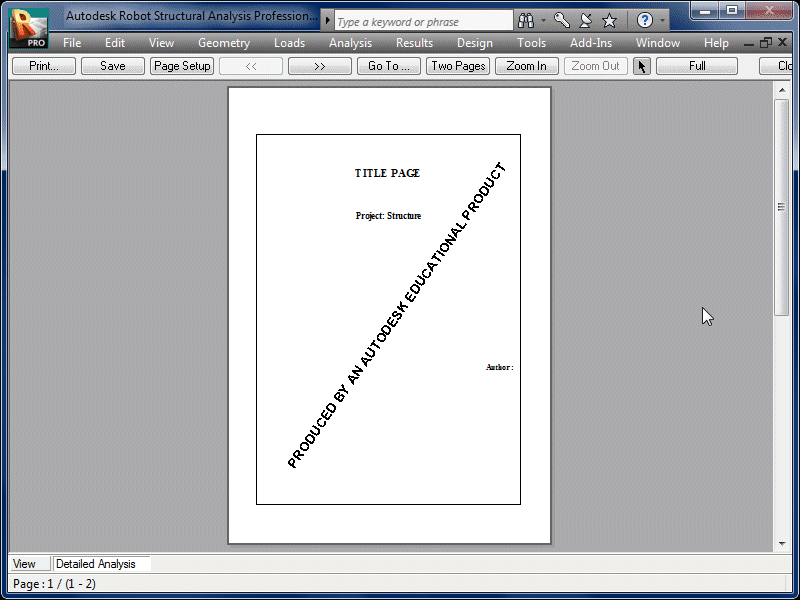 |
||
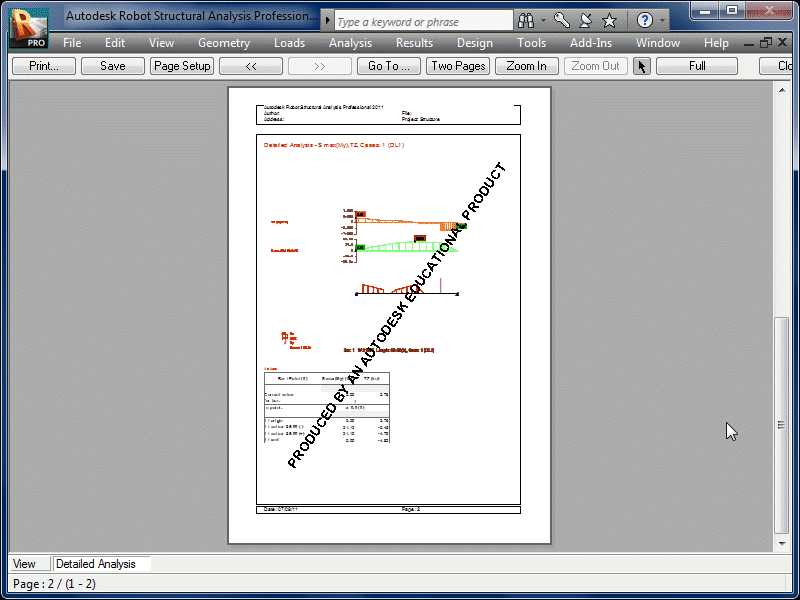 |