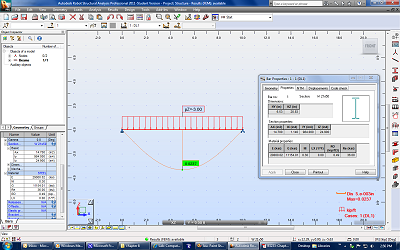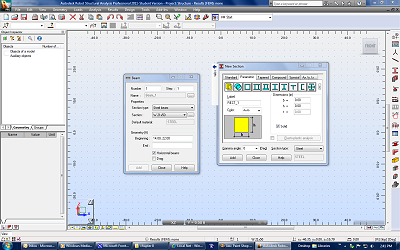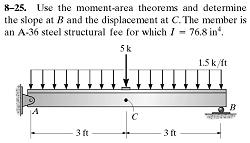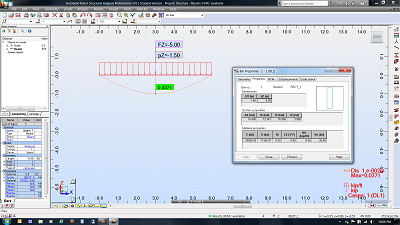If your homework problem doesn't specify values for E and I, like problem 8-7, then you can draw the structure using Robot's default material and section properties (or changing them to whatever you wish). If the length and load values are not specified, then use whatever values you wish for these variables. Once the structure is drawn, you can right-click on a beam, select Object Properties, and go to the Properties tab to see the E and I values for that beam. Alternatively, you can find the values by left-clicking on the beam and looking through the Geometry info on the left hand side of the screen. You can then plug the values into the generic formula you derived by hand and compare the results.
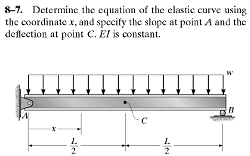
vC = -5wL4 / 384EI
= -5 (3 kip/ft) (10 ft)4 (12in./ft)3 / 384 (29,000.02 ksi) (984 in.4)
If your homework problem specifies a particular I value, like problem 8-25, then you will want to edit a beam's dimensions as you draw it. Go to Geometry, Beams and select the three dots next to Section. Then go to the Parametric tab, select the rectangle icon (even if the problem statement says the beam is some other shape), click Solid, and then enter the base and height dimensions that will give the specified I value. Recall that I = bh3/12 for rectangles. Just play around with the base and height values until you get what you need.