| Click here to
view larger images. Or select an individual image to view it at full size. |
||
| Model structure and loads. | 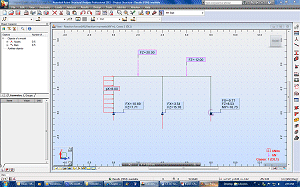 |
|
| Go to Geometry, Releases. | 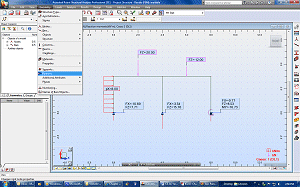 |
|
| Select the type of conditions at the ends of a member and then click on the member. | 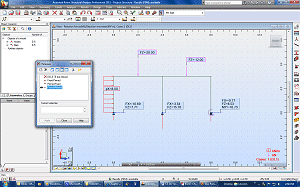 |
|
| Accept the warning message. | 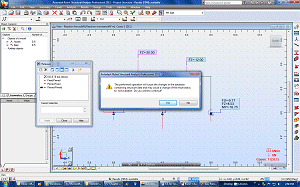 |
|
| Go to View, Display and activate Releases
- symbols and Releases - codes.
|
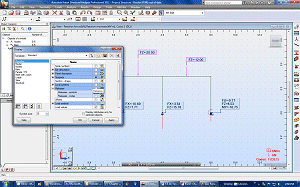 |
|
| The modifications should now appear on the model. | 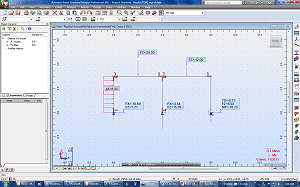 |
|
| Go to Analysis, Calculations to update the results. | 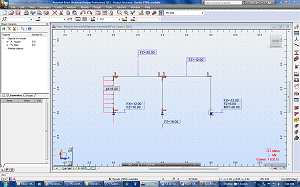 |