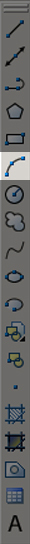 |
|
The Arc tool is located
on the Draw toolbar and is a simple tool for creating basic 3-point
arcs. When using the Arc tool, you will be asked for the start
point, second point, and end point of the arc. These points correspond
to the beginning point, midpoint, and other end point of the arc. You
can either click on existing lines to snap the arc to, or input the
coordinates manually in the command bar.
If you need to switch the
direction/curvature of the arc, type "d" in the command line to do so. |
|
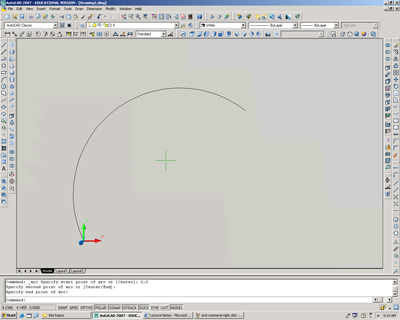 |