 |
|
The Ellipse tool, found
on the Draw toolbar, is a
little less used than some of the other basic AutoCAD functions, but is
still a good tool to have available. Ellipses are created by specifying
the distances of each of the two axes.
The default way to create
an ellipse is to create both the endpoints of one of the axes, then set
the distance of the other axis. This pattern is shown in the image to
the right. The dotted line is the path traveled by the mouse to create
the ellipse, starting on the left hand edge. The mouse was moved over to
the right hand edge, which selected the distance of that axis, and the
moved up from there to select the length of the other axis.
|
|
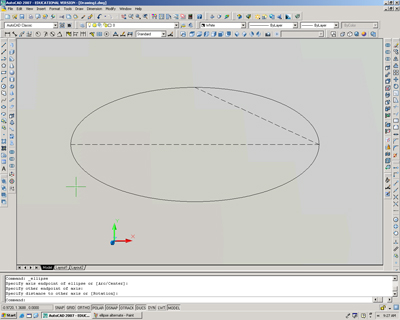 |
|
|
Alternately, you can
start by creating the center point of the ellipse. Then you will be
asked for the endpoint of the [first] axis, which the distance from the
center of the circle to the end of the axis (equivalent to the 'radius'
of that axis of the ellipse, as opposed to the 'diameter'). Next
you will asked for the distance to the other axis from the center of the
circle. |
|
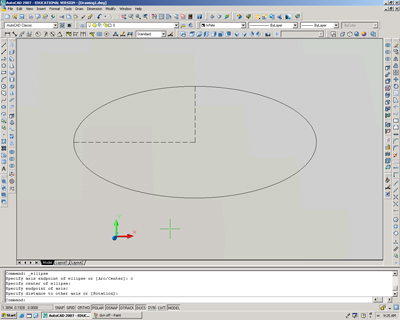 |