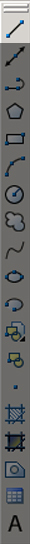 |
|
The Line tool is the most
basic, yet important, tool in AutoCAD. The Line command is located on
the Draw toolbar. Lines are created in model space by selecting the
start and endpoints of the line. This is an easy way to quickly connect
two parts of a drawing without having to know the specific coordinates
of the beginning and end of the line.
Another method, if you
have nothing to work with, is to input the coordinates of each end of
the line into the AutoCAD command line. This is the method shown in the
image to the right. The first point was created at (0,0) and the second
point at (5,5). This is the same coordinate system you are familiar with
from math. Parenthesis are not required when entering coordinates into
AutoCAD. |
|
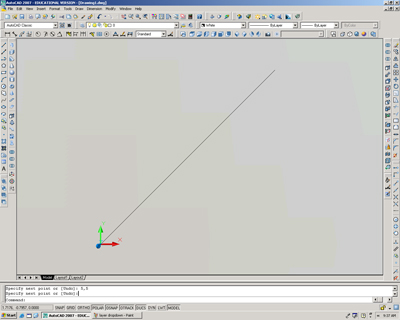 |
|
|
As shown in this diagram,
the line command will continue on infinitely until until you end it.
The
command line will continue asking for the next coordinate, even if you
close your figure by entering a point you have already put in. This is
helpful if you are constructing the perimeter of an object because you
aren't required to continually press the Line button to start a new
line. |
|
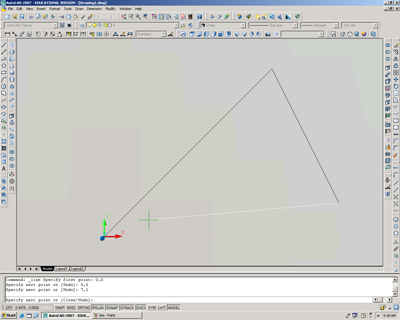 |