|
1. Select the MOVE icon in the DRAW toolbar.
2. In the command prompt area, the message "Select Objects:" is displayed. Pick the six cylinders individually we just created. 3. Inside the graphics window, right-mouse-click to accept the selection. 4. In the command prompt area, the message "Specify base point or displacement:" is displayed. Pick the LEFT endpoint of the polar array centerline. 5. In the command prompt area, the message "Specify base point or displacement:" is displayed. Pick the LEFT endpoint of the centerline of the pulley. |
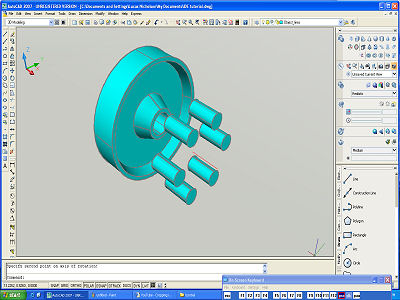 |
|
| 6. In the MODELING toolbar, click on the SUBTRACT icon. | 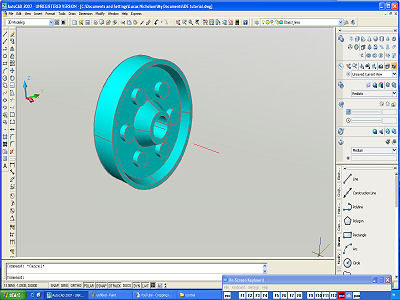 |
|
| 7. On your own perform the Boolean subtract operation to subtract the new six cylinders from the pulley. | 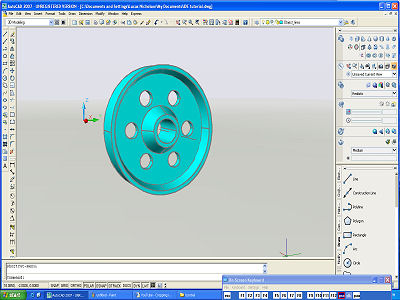 |
|
| 8. The part created in this tutorial is provided as: example.dwg. | 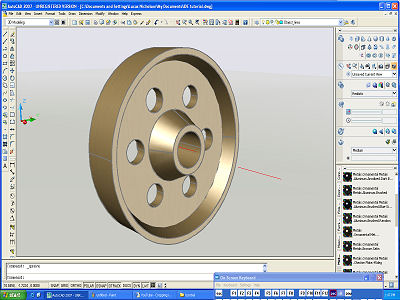 |