|

|
|
The Revolve tool will
take a 2D drawing and rotate it around a central axis. To use this
tool, you need to have some kind of drawing that can be rotated around.
To use the Revolve
command, first select which items you want to rotate in order to create the new
object. These items will be the "cross-section" of the object
after the Revolve command is done. Once everything is selected, you will need to select the
first and second points of the axis of revolution. By selecting
these two points, you are creating the line around which AutoCAD will
rotate the first objects you chose to revolve. It is not necessary
to have the axis of revolution drawn, but it has been included here to
show how this tool works. |
|
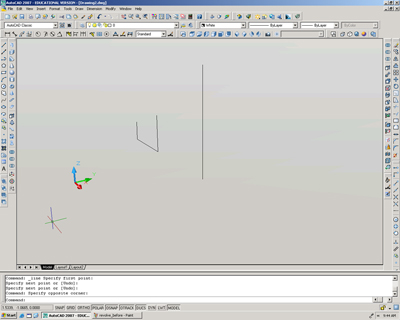 |