 |
|
The Move button is
located on the Modify toolbar. The Move tool can be used to move an item
after it has been created. If you type in a wrong number when placing a
line or other object, you can just move it rather than recreating it.
The Move tool is very easy to use; after you click on the button, select
the items you wish to move. Then enter how much you want the object to
move in the X and Y axis. In the image to the right, the displacement
value was "3,0" which moved the diagonal line 3 units to the right and
zero up or down. |
|
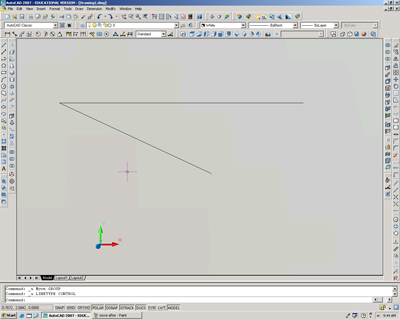 |