|
The OSNAP button on the
status bar brings up a window that allows you to change the different
parts of your drawing that your cursor will snap to. By default,
Endpoint, Center, Intersection, and Extension are turned on. Midpoint is
also very useful to have on for snapping to the midpoints of lines or
arcs. This especially comes in handy if you are mirroring your drawing,
and need to know where the exact center of it is.
If you need to snap to a
specific part of your drawing that AutoCAD is not snapping to, you can
use the Object Snap toolbar. This tool bar is used rarely and only in
complex drawings; the basic OSNAP settings will do for most drawings.
|
|
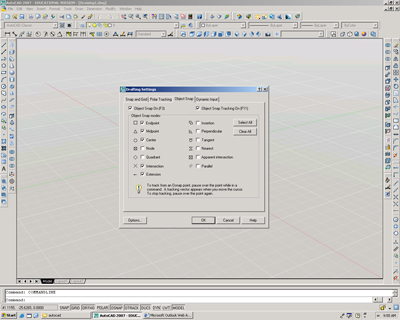 |