 |
|
The Rotate tool is found
on the Modify toolbar, and is used to rotate objects around a point.
After you click the icon
to start the command, select anything you want to rotate. Then you will
be asked to Specify a Base Point. This is the point around which your
drawing will rotate. Now you can either type an angle into the command
line if you want to rotate it a specific angle, or you can drag the
mouse around in model space. After you select the base point and begin
to move the object, the original will become faded. |
|
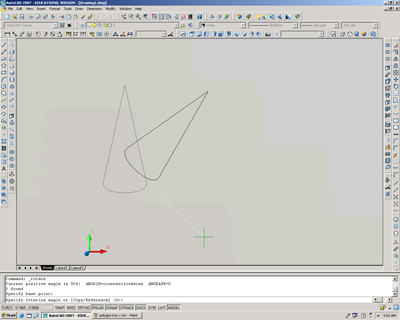 |