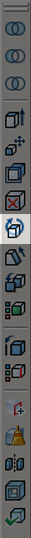 |
|
The Rotate Face tool can
be used to rotate an existing face around, changing the overall shape of
the object. To use the Rotate Face tool, first select the faces
you wish to rotate. Next you will have to create the Axis of
Rotation, which is done by selecting two points. For simple
rotations (such as in this example) the line will be along one of the
edges of the face. However, if you were to need to do a much more
complex rotation for something, you could select the line of rotation to
be on opposite corners of the face, at a diagonal, or at any other point
on the object.
In the image to the
right, the Axis of Rotation is shown by the Cyan line. |
|
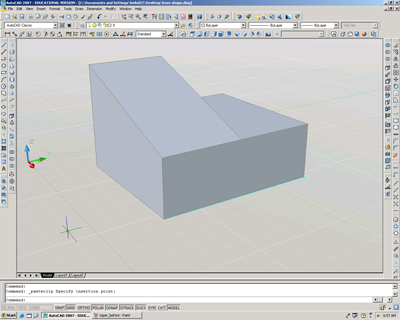 |