 |
|
The Subtract tool is used
to create holes, grooves, or other shapes in objects. To use the
tool first click on the icon. The first thing you will be asked
for is to select the objects you will be subtracting from. In the
example, this would be the block. If you have multiple objects you
need to subtract from, you can select them all now, and do the
subtraction in each object in one easy step. Next you will be
asked for the objects you wish to subtract. In the example, this
would be the cylinder. Again, if you have multiple objects you
need to subtract, select them all now and they will all be subtracted at
once. |
|
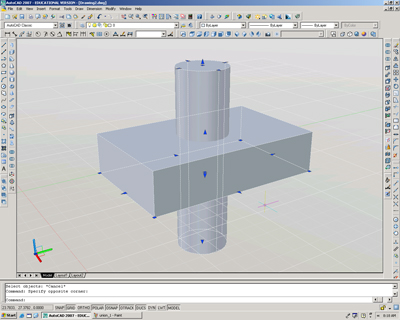 |