|
To Add text to a
dimension, click the object you wish to dimension, ie the line, arc,
circle, but before you click to place the actual dimension text, type
"m" into the command line. This will bring up the Mtext window where you
can add text to the current dimension text. The cursor is by default in
front of the existing dimension value, so you will need to hit the right
arrow a couple times to get the cursor behind the dimension text, and
then you can type in whatever you want to add to the text. |
|
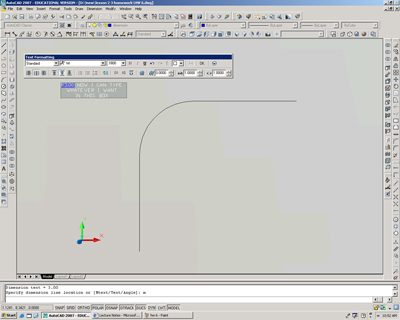 |