| To attach the materials you added to your temporary Library to the parts you drew you have to open the Materials window by going to View > Render > Materials.
|
|
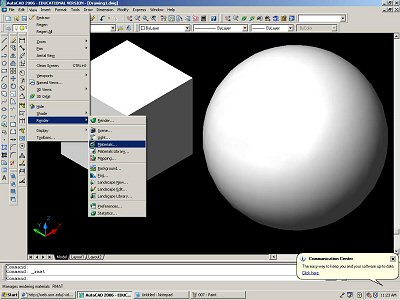 |
|
|
|
| In this window you can preview your patterns again to decide which patterns you want to use on each object. |
|
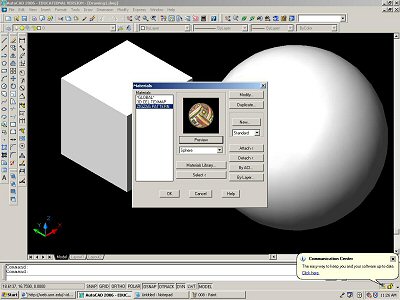 |
|
|
|
| When you have a pattern selected click the attach button and the Window will disappear temporarily.
Select the Object you want to render and hit Enter. |
|
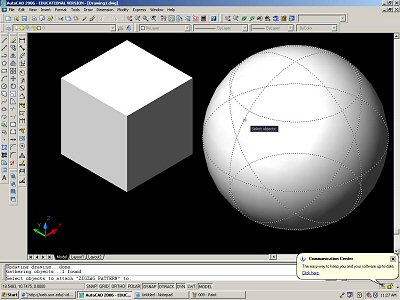 |
|
|
|
| It will appear as nothing has happened but the material has attached to the object.
You can check this by clicking attach again and the object should appear to be highlighted even though you did not yet click on it.
Now attach a different pattern to the other object. |
|
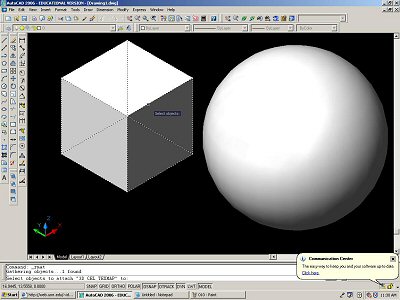 |