| To start today's lesson we need to create some 3D figures to show the rendering patterns.
First, start by making a 3x3 box. Then type the command "ext" for extrude and extrude the box a height of 3 with no taper.
Now switch to the SW Isometric views by going to view > 3D views > SW Isometric and you should have a cube.
|
|
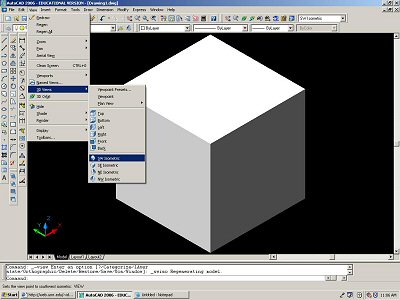 |