| To print the rendered view of your object, click on the Layout1 tab just above the command prompt box.
Click on the indented box that says PAPER so that it changes to MODEL and then type "z" for zoom and "e" for extents.
Then click the Render button and it will render the picture again.
Now change it back to paper and print it, preferably to a color printer.
|
|
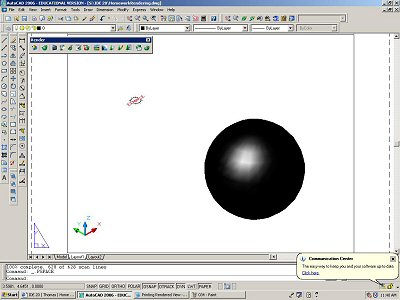 |