On the shade toolbar, set the shading to Gouraud Shaded. This is the blue sphere that has no edges.
Click the 3D Mesh button on the Surfaces toolbar. In the dialog box it will ask for size of mesh in M and N directions.
For simple rectangles it will be 2x2; this will be the only sized mesh used in this tutorial.
Enter 2 for the M and 2 for the N direction. You will now be ready to put the mesh onto the wire frame created earlier
|
|
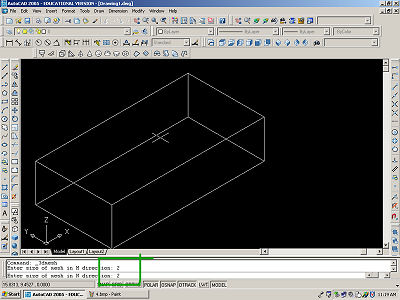 |
|
|
|
|
|
Decide which surface of the box you want to mesh. It is very important to select the corners in “N” pattern rather than just working your way around the perimeter of that side.
If you select the corners just going around the perimeter the mesh will appear twisted or folded over itself.
|
|
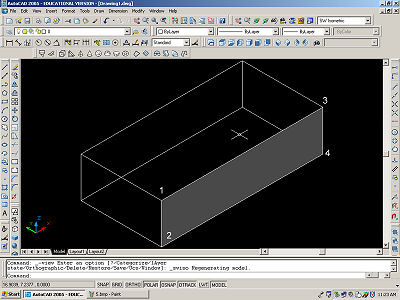 |
|
|
|
|
Repeat the previous step for on the remaining sides of the box. You will be asked for the size of the mesh every time you create it.
When you are finished, you will have a completely meshed 3D box.
Using the 3D orbit you can rotate your object to see that all sides are meshed.
|
|
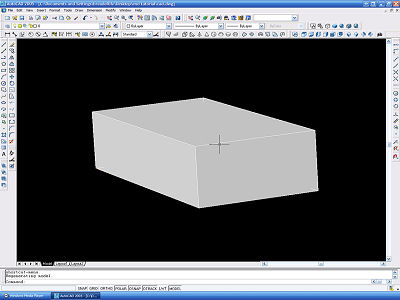 |