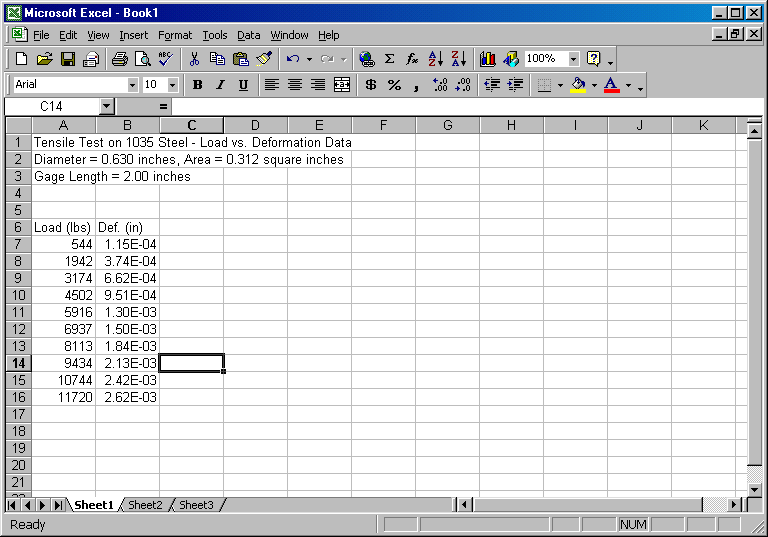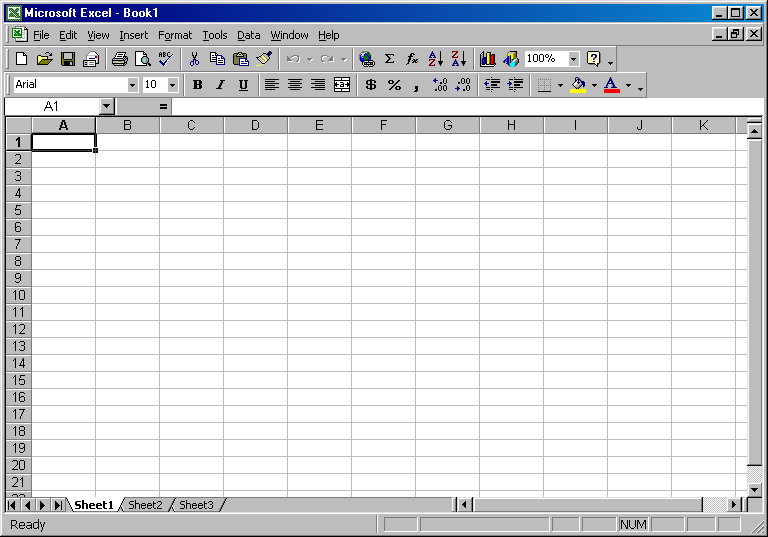
Fundamentals
Starting Excel will put you directly into the spreadsheet:
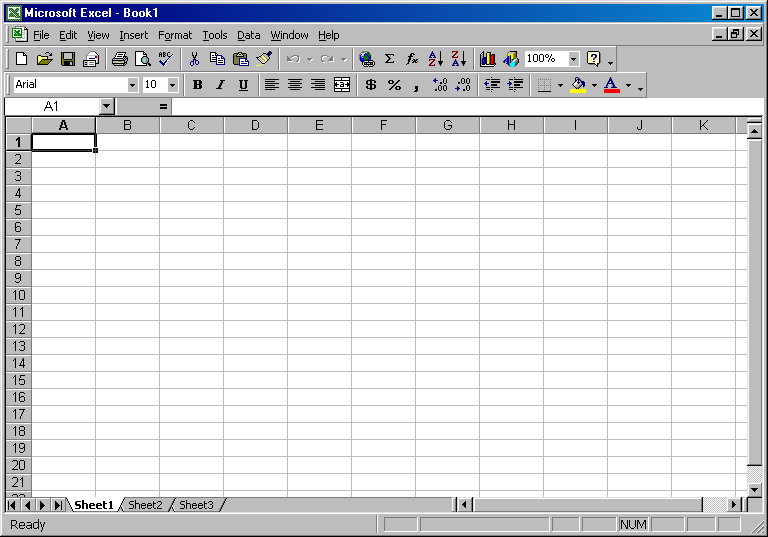
The spreadsheet is composed of a matrix of cells with numbers identifying the rows and letters of the alphabet identifying the columns. While it is possible to change the size of the cells, we will leave them at the default size (eight characters) for the time being.
It is a good idea to leave the first few rows for text. Try to duplicate the following data set. The text may extend beyond the length of the cell. In the example the text is in cells A1, A2, and A3, although it appears to be in cells B, C etc.
In order to get the deformation data to display in the scientific mode, highlight cells B7 through B16. You can highlight the group by placing the mouse cursor in cell B7, holding the mouse left button and dragging to cell B16, and then releasing the button. Now click on Format, Cells..., Number, and then click on the option for Scientific and select 2 decimal places and click on OK. Enter the text and data as it appears in the example: