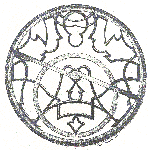Requesting
materials via MERLIN using the telnet catalog
Click on the highlighted links to walk through each step.
This section is a tutorial that shows the process step by step. The catalog terminals on the ground, second and third floors use a telnet client.
Please note the following links connect to screenshots that show you how things appear on the screen; they are static images and cannot take any input.
Your search automatically begins in the UMR library catalog. You can select the entire MERLIN system by selecting "X > Change MERLIN Catalog Site" and then "11 > View all MERLIN Libraries."
When you have find a book located at another MERLIN library you want to request, type "+" to see aditional options, then type "G" to request this item. Please note you cannot request books which are available at UMR, only those from other campuses.
Enter your name. Hit enter.
Then enter your university I.D. number and hit enter.
Next enter your PIN
number.
If you do not have a current PIN number,
make one up using 3 to 8 numbers or letters. Please choose a PIN you can
remember easily. You will use it each time you view your record or request
an item.
The system will prompt you to reenter and verify the PIN number you chose.
Select a pickup location. To receive the book in Rolla, choose "UMR Library Circulation Desk."
The system will prompt you for any extra information or commentary regarding this item. When you are finished hit enter.
If the request was successful, the system will acknowledge your request. Press the space bar to return to the catalog.
The normal turnaround time for MERLIN items is 2 - 4 days; you will receive a notice by mail or e-mail when it arrives. Items are held at the Circulation Desk for 7 days.
Curtis Laws Wilson Library - Circulation