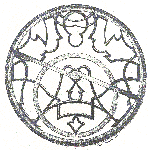Viewing
items and renewing in the Web Catalog
You can view the list of items you have checked out via the library's on-line MERLIN catalog. You can also renew items you have checked out on MERLIN as long as they are not overdue. Overdue materials must be renewed at the Circulation Desk. Items that have been renewed too many times must be returned to the library. Most may be checked out again.
This section is a tutorial that shows the process step by step. To access the actual pages please go to this site:
http://campus.umr.edu/library/merlin.html
Please note the following links connect to screenshots that show you how things appear on the screen; they are static images and cannot take any input.
To view items checked out or to renew items, click on View Your Circulation Record.
Enter your
name, university I.D. number and PIN number.
If you do not have a current PIN number,
make one up using 3 - 8 numbers or letters, as long as it will be one
you can easily remember.
The system will prompt you to reenter and verify the PIN number you chose. Please choose a PIN you can remember easily. You will use it each time you view your record or request an item.
The number of items checked out and on hold for you is listed.
Clicking on items on hold will show the books you have requested. You may cancel holds if you wish. When an item is received at the circulation desk the status will read "Ready for Pickup."
Clicking on items checked out will show the titles and their due dates. You may renew all or some of the items. Materials may not be renewed until 7 days before their due date for undergraduates and 30 days for faculty, staff and graduate students.
When renewed the items will show their new due dates. If it is too soon to renew an item, you will get a message indicating that it is too soon to renew.
You cannot renew overdue items, items which have been billed or recalled or which have had more than two renewals.
In these circumstances, please bring the
items to the Circulation Desk.
![]()
Curtis Laws Wilson Library - Circulation